Walk together – Roles and responsibility
Table of Contents

Course instructors and teaching assistants
- Understand, respect, and cater for the diverse access needs, and the diverse strategies and/or assistive technologies, of students and colleagues with disabilities.
- Discuss with students about their needs and preferred formats of teaching materials. When there are potential inaccessibility of the teaching materials and activities, work out potential solutions with the students. Keep the students informed of the accessibility arrangement progress.
- Attend training on disability awareness and accessibility provided by the University.
- Familiarize with the available accessibility support and resources at the University to facilitate inclusive teaching practices and mentoring. Refer students with disabilities to the University’s support service unit for further assistance. Contact relevant units for accessibility support arrangements.
- Staff members of HKU may contact CEDARS and refer to the guidebook “Removing Barriers: Joint-care Guide on SEN/ Disability Support” published by CEDARS for greater detail.
- Apply digital accessibility practices in designing teaching materials and communicating with students.
- Prepare for more customizable learning materials and methods in lesson planning. Adopt Universal Design for Learning (UDL).
- Practice effective and inclusive communication. Adopt bias-free wordings that reflect social diversity and promote inclusive culture. Be understanding, empathetic, and patient; and think about inclusive ways to communicate.
- Be mindful of inclusive language and disability representation in teaching materials. Incorporate disability and accessibility elements and message framing that better reflect the inherent diversity in society in teaching materials and activities.
- List contact for enquiries or suggestions regarding the accessibility of the course. Offer multiple channels of enquiry contact such as email, phone-call, and/or direct appointments to suit students with different access needs.
- Encourage students to voice out if they encounter any barriers and/or have any suggestions before, during, or after class.
- It would be nice if there is a channel for anonymous feedback on the course content or arrangement. Students will feel less pressured and more open to sharing their opinions.
- It would be nice if you can address the comments. Even if you cannot make the particular change suggested by some students, it would be nice to explain why you cannot do so. Do your best to work out potential solutions with the students.
- Consider the accessibility of the teaching space (both physical and virtual). Conduct site-visit or check out relevant database to know about the physical environment (e.g., seating layout, lectern design) and/or virtual space (e.g., video conferencing tool accessibility) before the course begins. Prepare for flexibility in teaching modes and in-class activities and support in response to the accessibility of the teaching space.
- Create accessible teaching and learning materials such as Word document, PowerPoint, PDF, survey tools and videos. Provide alternative formats if needed.
- Solicit electronic version of print materials wherever possible to facilitate the conversion into alternative accessible formats, such as audio books and Braille version, through collaboration with the university library.
- Upload the learning materials online for the coming class as early as possible.
- It allows time for required alternative format conversion before the class, e.g., Braille format conversion.
- It allows time for students to prepare for the class and class activities. For example, if there will be in-class discussion sessions, students could prepare to find a quiet environment that they could freely talk.
- Give advance notice if there will be changes in the topics and/or activities and provide suggested preparation.
- Check the accessibility of the e-learning tools to be used.
- Be aware of the software that you are using to conduct class activities. Some of them may not be accessible, e.g., being incompatible with screen reader or requiring internet with very high bandwidth to access.
- Prepare for alternative tools and/or methods in case of potential inaccessible features of the selected e-learning tools.
- Collaborate in accessibility arrangements.
- For example, teaching assistants could help coordinate accessibility arrangements when having online course via ZOOM.
- Make effective use of course outlines.
- Course outlines facilitate students to identify potential barriers and required accessibility services early on so that timely arrangements can be made. Include an accessibility statement in the course outline, such as: “To discuss and request accessibility services, students are encouraged to contact the course instructor as early as possible”.
- Upload the course outlines online before the course, and let students ask questions online if they need to.
- Respect the presence and participation of service animals and auxiliary assistants in class such as personal assistants and sign language interpreters.
- Specify what your expectations are for class participation, attendance, deadlines, and classroom behaviour and discussion.
- For example, you could make it clear whether and when students are required to switch on the camera and mute the microphone during online course. It is also important to give students the chance to respond to these rules and allow exceptions if needed.
- Let students know about how to voice out any barriers encountered in participating in any class activities or accessing learning materials during class.
- For example, you may discuss with students whether the “chat box function” of some video conferencing tools could work for this purpose.
- Encourage students to express their needs.
- Invite students to voice out their needs in the welcoming email before the class starts and/or by making public announcement on the first day of class, such as: “Please feel free to contact me to discuss and request accessibility arrangements”.
- Encourage the students to speak up about themselves by creating a comfortable environment.
- You could achieve this by briefly introducing yourself and your background. And then, allowing the students the chance to tell you something about themselves in return. This could act as an invitation to them to open up about themselves or any specific needs they may have.
- Protect students’ privacy and confidentiality. When in doubt about how to assist the students, ask them as privately as possible. Do not spotlight particular students because of their disability and/or accessibility arrangements to the rest of the class without students’ consent.
- Minimize unnecessary effort or requirements during in-class activities.
- Some students may feel uncomfortable or encounter barriers to move between different websites or software for in-class activities. It is better if activities are designed with a less changing environment involved.
- When responding to students in class discussions, ask for examples from your students in order to appreciate diversity in the kinds of examples that circulate.
- This would act as a nice chance for students to learn about different practices in different cultures, it is important to have variety in your cultural reference points and avoid stereotypes.
- Record the class for sharing to students afterwards.
- It would provide a chance for students to always revisit the content taught in class. For example, students who find your teaching pace too fast could refer to the recording if they missed any important points.
- Use live captioning in online class.
- Students would not need to solely rely on the audio when there is caption available. For example, students can read the caption when they are in a sound sensitive environment where they cannot play the audio.
- Discuss if you observe any barriers encountered by students during the class.
- It would be nice if you can address the comments. Even if you cannot make the particular change suggested by some students, it would be nice to explain why you cannot do so. Do your best to work out potential solutions with the students.
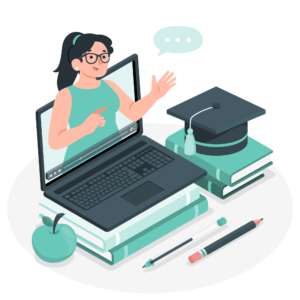
Students
- Assess your own needs. Familiarize yourself with the virtual learning platforms, e-learning tools, and requirements in advance.
- Discuss with course instructors about your needs and required accessibility arrangements. Do not hesitate if you encounter barriers in joining any class activities or accessing any learning materials.
- Familiarize with existing resources and support of accessible virtual learning available at the University. Make good use of the resources.
- Know about the application procedures for accessibility service provided by the University. Know your rights and responsibility.
- Understand, respect, and cater for the diverse access needs, and the diverse strategies and/or assistive technologies, of fellow students and course instructors with disabilities.
- Attend training on disability awareness and accessibility provided by the University.
- Practice effective and inclusive communication. Adopt bias-free wordings that reflect social diversity and promote inclusive culture. Be understanding, empathetic, and patient; and think about inclusive ways to communicate.
- Practice accessible communication methods.
- For example, some students may not be able to download and see the images you shared on the WhatsApp group for group project discussion due to the bad internet connection. Everyone wants to be involved in the group discussion but sometimes they just cannot. Consider the difficulties your groupmates are encountering and try alternative methods.
- Be mindful of inclusive language and disability representation when creating materials for class presentation, e.g., PowerPoint presentations for group project. Incorporate disability and accessibility elements and message framing that better reflect the inherent diversity in society in teaching materials and activities.
- Respect the presence and participation of service animals and auxiliary assistants in class such as personal assistants and sign language interpreters.
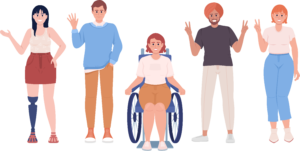
Information technology support team
- Understand, respect, and cater for the diverse access needs, and the diverse strategies and/or assistive technologies, of students and colleagues with disabilities. Consider their needs when designing support resources and systems of virtual teaching and learning.
- Practice and promote the University’s web accessibility policy and the supporting guidelines. Apply the Web Content Accessibility Guidelines (WCAG).
- Include accessibility in the procurement specification requirement to ensure virtual teaching and learning systems are accessible wherever possible at the outset.
- Provide actionable tips on how university members can apply digital accessibility in their areas of work and study based on the Web Content Accessibility Guidelines (WCAG), other accessibility-related guidelines and standards developed by the World Wide Web Consortium (W3C) Web Accessibility Initiative (WAI), and other relevant guidelines.
- Example: Tips for Accessible Screen Sharing suggested by WebAIM.
- Provide templates and guidelines of accessible websites, documents, and mobile applications for university units to ensure united layout to promote digital accessibility and responsiveness.
- Review accessibility of e-learning tools. Keep track of the accessibility features updates of the e-learning software and programmes included in the University’s purchased license.
- Example: Official documentations of the Accessibility Conformance Reports for the e-learning tools.
- Provide the accessibility review results for teaching staff and students to refer to. Suggest possible solutions and/or alternative e-learning tools for teaching staff to consider.
- Such information helps teaching staff to adjust their teaching plan and materials. It also helps students access their needs and seek accommodations as early as possible.
- Work with academic units and teaching staff to make classes and teaching materials more accessible and keep them accessible after they are created.
- Work with accessibility support service coordinators to give advice on the accessibility consideration for virtual teaching and learning platforms to inform the selection of appropriate e-learning tools by the course instructors.
- Work with accessibility support service coordinators to design training activities on disability awareness and accessibility with reference to the resources related to teaching web accessibility and advocating for web accessibility by the World Wide Web Consortium (W3C) Web Accessibility Initiative (WAI), e.g., database of accessibility fundamentals overview.
- Provide and incorporate training on digital accessibility into the mainstream training on information technology and library literacy training for staff and students, such as how to create accessible websites and documents. Make the training materials available for university members’ reference.
- Customize training on digital accessibility for university members with disabilities if needed.
- For example, the traditional “mouse-and-cursor” mode of manipulating computer might be inaccessible to some users, e.g., some people with visual impairment. These characteristics should be noted in the workshops and the teaching method and materials should be revised accordingly.
- Practice effective and inclusive communication. Adopt bias-free wordings that reflect social diversity and promote inclusive culture. Be mindful of inclusive language and disability representation. Be understanding, empathetic, and patient; and think about inclusive ways to communicate.
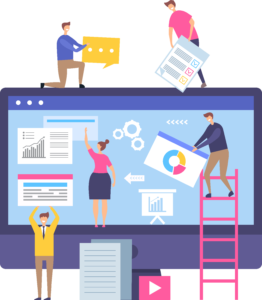
Accessibility support service coordinators
- Understand, respect, and cater for the diverse access needs, and the diverse strategies and/or assistive technologies, of students and colleagues with disabilities.
- Contact students with disabilities and review the individual set of accessibility accommodation plan with them to make any necessary adjustments in response to virtual teaching and learning.
- For example, for those students with disabilities who require notetakers and sign language interpreters in face-to-face classes, how to engage their notetakers and sign language interpreters in the online classes together with the students with disabilities concerned?
- Conduct a system walk-through of the online teaching and learning platforms with staff or students with disabilities and other staff concerned. Try out different functions of the platforms and identify any potential barriers as early as possible. Work out possible solutions together.
- Ensure information regarding accessible virtual teaching and learning can be searched easily.
- Ensure that keywords such as “(name of the university) disability accessibility” could be linked to the webpage of the Office of Accessibility Service [or relevant unit(s)] through search engine optimization.
- Work with the information technology support team to give advice on the accessibility consideration for virtual teaching and learning platforms to inform the selection of appropriate e-learning tools by the course instructors.
- Provide actionable tips on how university members can apply digital accessibility in their areas of work and study based on the Web Content Accessibility Guidelines (WCAG), other accessibility-related guidelines and standards developed by the World Wide Web Consortium (W3C) Web Accessibility Initiative (WAI), and other relevant guidelines.
- Example: Tips for Accessible Screen Sharing suggested by WebAIM.
- Work with the information technology support team to design training activities on disability awareness and accessibility with reference to the resources related to teaching and advocating for web accessibility by the World Wide Web Consortium (W3C) Web Accessibility Initiative (WAI), e.g., database of accessibility fundamentals overview.
- Customize training on digital accessibility for university members with disabilities if needed.
- For example, the traditional “mouse-and-cursor” mode of manipulating computer might be inaccessible to some users, e.g., some people with visual impairment. These characteristics should be noted in the workshops and the teaching method and materials should be revised accordingly.
- Provide information and multiple channels of enquiry contact regarding the accessibility arrangement of the virtual teaching and learning.
- Practice effective and inclusive communication. Adopt bias-free wordings that reflect social diversity and promote inclusive culture. Be mindful of inclusive language and disability representation. Be understanding, empathetic, and patient; and think about inclusive ways to communicate.
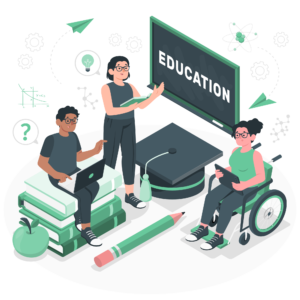
Non-teaching and support staff team
- Understand, respect, and cater for the diverse access needs, and the diverse strategies and/or assistive technologies, of students and colleagues with disabilities.
- Work with students and colleagues to make classes and teaching materials more accessible and keep them accessible after they are created.
- Apply digital accessibility practices in communicating with students and different areas of work.
- Make use of any templates and guidelines of accessible digital materials for different areas of work to ensure united layout to promote digital accessibility and responsiveness.
- Attend training on disability awareness and accessibility provided by the University.
- Familiarize with the available accessibility support and resources at the University to promote accessible teaching and learning environment.
- Practice effective and inclusive communication. Adopt bias-free wordings that reflect social diversity and promote inclusive culture. Be understanding, empathetic, and patient; and think about inclusive ways to communicate.
- Be mindful of inclusive language and disability representation in different areas of work. Incorporate disability and accessibility elements and message framing that better reflect the inherent diversity in society.

University management team
- Understand, respect, and cater for the diverse access needs, and the diverse strategies and/or assistive technologies, of students and colleagues with disabilities.
- Draft a digital accessibility policy and the supporting guidelines that can be applied to all the digital materials of all units of the university based the Web Content Accessibility Guidelines (WCAG).
- Include accessibility in the procurement specification requirement to ensure virtual teaching and learning systems are accessible wherever possible at the outset.
- The University would do their best to ensure university staff and students have sufficient technical resources (both hardware and software) on campus and at home that can support virtual teaching and learning.
- The University may prepare some lecture halls and teaching rooms for course instructors who need them for recording lectures and/or conducting livestreaming classes.
- The University may consider providing data card for Internet access and offering notebook computers for students who lack technical resources to borrow for use at home.
- The University should provide information and multiple channels of enquiry contact regarding the accessibility arrangement of the virtual teaching and learning in the university webpage of “teaching and learning resource hub”, or other resource packs of the similar purposes.
- Practice effective and inclusive communication. Adopt bias-free wordings that reflect social diversity and promote inclusive culture. Be mindful of inclusive language and disability representation. Be understanding, empathetic, and patient; and think about inclusive ways to communicate.
